Note upright penguin!

Here is the screen used to make it.

Close up of Upright penguin on screen

Here is the title requested by Paul

Step1: Create your image.
Step 2: In Photoshop separate the image out into layers; one for each colour.
Step 3: Make each layer 100 % black as in below:


Layer one will be screened in orange Layer two will be screened in black
I am finally getting down to creating a custom print ordered by Paul Buckley, Creative Director of Penguin books USA. When I created my first series of prints I chose to use the "upright penguin"with all the titles which meant that I could use the same large screen for all 4 prints. The cover Paul has requested however contains the "chubby folded over penguin" rather than the upright one which means I need to make a brand new large screen. Above I have listed the steps in beginning to make a new screen. When you have completed the 3 steps as in above Step 4 is to create "film" by transfering the image onto acetate.
Because my image is so large I need go to a print shop to have it enlarged. My favourite printer for this task is Midtown reproductions on Adelaide St. in Toronto.
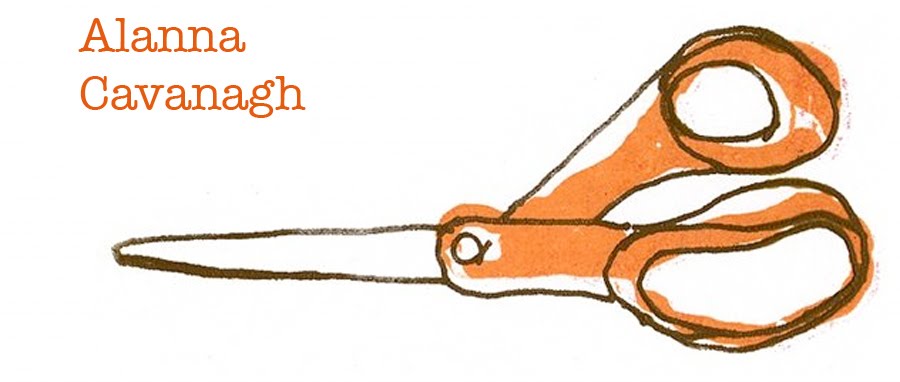






3 comments:
They are so lovely! I am an admirer of your work and follow your blog regularly. I also have a blog and, if you do not mind, I would like to feature your work in one of my posts (the Penguin prints, I think they are amazing!). This is the link of my blog in case you want to check it out http://reyes-azulblue.blogspot.com/ It’s bilingual (Spanish-English) as I am Spanish and live in Spain. Best regards, Reyes XXX
Hi Reyes,
Would be happy to have you post some of my work on your blog. I checked it out and it is full of juicy inspirational stuff.
Alanna xx
Hello! Thank you so much! I have already written and published the post. I hope you like it! Reyes XXX
Post a Comment